What Is It?
Upgrade your home security with the Okos Smart Video Door Lock, a perfect blend of intelligent access control and modern design. Built for both safety and style, this smart lock integrates advanced video monitoring, touch keypad entry, and remote control—giving you total peace of mind wherever you are.

Unlocking Method
Numeric PIN:-Enter your secure code on the keypad to unlock instantly. Supports multiple PINs and anti-peep protection.
Smartphone App:-Lock or unlock remotely via the mobile app. Monitor activity and manage user access anytime, anywhere.
Fingerprint:-One-touch biometric access — fast, secure, and convenient. Store multiple fingerprints for family or guests.
Mechanical Key:-Traditional backup key ensures access even if the battery runs out.
RFID card:-RFID is a contactless access card that uses a radio-frequency chip to communicate with the lock. Tap the card near the lock’s reader and the lock checks the card ID to grant access.
Video Doorbell:-See and talk to visitors through the built-in camera and unlock remotely via the APP.

Key Features:-
Video Monitoring -Built-in Full HD camera with motion detection & night vision. Watch live video and identify visitors anytime via the mobile app.
Bidirectional Intercom-Talk to visitors in real time through the app using the built-in mic and speaker — no need to open the door.
Fingerprint Unlock-One-touch biometric access. Fast, secure, and supports multiple fingerprints for family members.
Physical Doorbell-Integrated doorbell sends instant alerts and video calls to your phone -combining smart and traditional convenience.

How to Connect the Lock with APP.
Download App: Install OKOS Smart APP from Play Store and create an account.
Power On Lock: Insert batteries and hold the reset/pairing button until the indicator flashes.
Add Device: Open the app → tap “+” → select “Smart Lock.
Connect Wi-Fi: Use a 2.4GHz Wi-Fi network and enter your password.
Finish Setup: Name your lock and configure PIN, fingerprint, or RFID access.