What Is It?
A 3.5-inch control panel typically refers to a compact Human-Machine Interface (HMI) or smart control panel used for various applications, including industrial automation, smart home systems, and building management.

Smart Home & Building Automation Features
Integration: Compatible with platforms like Okos Smart APP.
Control: Manage lighting, HVAC, curtains, and other devices
Scenes: Configure and activate smart home scenes
Sensors: Built-in temperature and humidity sensors
Audio: Integrated speaker and microphone for voice commands
IR Control: Supports infrared control for air conditioners.

Setting Up Room-by-Room Control
Install the Control Panel: Mount the 3.5-inch smart control panel in a central location, such as a hallway or living room, where it can effectively manage various rooms.
Connect to Your Smart Home Network: Ensure the panel is connected to your home Wi-Fi network and integrated with your smart home ecosystem
Assign Devices to Specific Rooms: Using the associated mobile app Okos Smart APP, assign each smart device (lights, curtains, thermostats, etc.) to its respective room.
Configure Scenes and Automations: Set up scenes (e.g., "Movie Night," "Away Mode") and automations that control multiple devices across different rooms simultaneously.
Utilize Partition Control: Enable partition control to isolate and manage devices in individual rooms. This allows you to control devices in one room without affecting others.

Here are the advantages of a 3.5-inch control panel/display:
-
Compact size — good for space-limited devices
-
Clear enough display for icons, menus and data
-
Lower power consumption.
-
Easier to mount & integrate mechanically
-
Durable/rugged versions available for harsh environments.