What is It
The TTLock Bluetooth Remote Control Key is a smart, portable device that allows you to unlock your smart lock with just one click. Designed for convenience and security, it pairs seamlessly with any TTLock-enabled smart lock.One-Click Unlocking – No need to use your phone or password, just press to unlock. Bluetooth Connectivity – Stable and fast connection with your lock.Compact & Portable – Easy to carry on your keychain or in your pocket. Enhanced Security – Works only when paired with your lock via the TTLock app. Ideal for All Users – Perfect for children, elderly, or guests who don’t want to use the app.

5 ways the TTLock Bluetooth Remote is best in daily life:A 24x7 Security Guard
- One-Click Access – Unlock your door instantly without opening the app or typing a password.
- Elderly & Kids Friendly – Simple button press makes it easy for family members who aren’t comfortable with smartphones.
- Hands-Free Convenience – No need to pull out your phone when carrying groceries or bags.
- Short-Range Security – Works only within 8–10 meters, ensuring safety while keeping access convenient.
-
Backup Option – Useful if your phone battery dies or you don’t want to use the app.

Two ways of controlling your smart lock:Remote Control +APP
-
1.Remote Control (Key Fob): Works like a car remote key. With a single button press, you can lock or unlock the smart lock via Bluetooth. It’s quick and convenient, especially for kids, elderly, or anyone who doesn’t want to use a phone.
- 2.App Control (TTLock APP): Lets you control the lock directly from your smartphone. You can lock/unlock, generate e-keys, set passcodes, check records, and manage users. Works through Bluetooth or Wi-Fi (if a Wi-Fi gateway is connected).

How You Can use TTLock Bluetooth Remote
- The remote works via Bluetooth signal with a sensing distance of about 8–10 meters indoors.
- Just press the unlock button on the remote, and the smart lock will open instantly without needing to touch the door or use your phone.
- Similarly, pressing the lock button will secure the door again.
-
It’s designed for quick, hands-free operation, making it very convenient for children, elderly people, or when you don’t want to pull out your phone.

Product Dimension
- Length: 90 mm
- Width: 29 mm
-
Thickness: 12 mm.