What Is It?
If you are carrying lot of things and can't unlock door it's the best feature to unlock just by standing in front of lock, it will detect face automatically. It has high security facial recognition that can't be unlocked using photo or video. Remote unlocking using Okos App Wi-Fi enabled. See photo of visitor in notification when door bell is pressed to remote unlock using APP, Anti temper alarm. Download Okos smart app. LCD display to see visitor with SD card option. 4200 mAh long lasting battery with emergency charging hidden port option. Hidden manual key option to unlock. Fingerprint unlocking - 0.4 Sec. unlocking speed | 360° Fingerprint sensor/Register upto 100 fingerprints in the lock. RFID Card - 2 cards provided. Up to 100 RFID card can be registered in this lock, the RFID card is specially designed for this lock for your security. PIN Option - You can register up to 100 PIN in this lock and the Touch Key Pad is very fine to use. Auto locking system - The lock will eliminate the manual locking as it will get locked automatically when the door gets closed. Low Battery Indication - The lock will give you an indication on the Okos App screen that the battery is low. External power port - You can give power to the lock externally from any normal power bank in case of complete battery drain. Past Unlocking Records - You can Check Past Unlocking record in your Okos App. Adjustable spy code - You can use random numbers before or after the original pin in the presence of strangers to protect your original PIN.

Unlocking Ways
- 3D Face Recognition: Unlocks using your face, fast and hands-free but needs good lighting and setup.
- Fingerprint Unlock: Uses your fingerprint, quick and reliable but may fail with dirty or wet fingers.
- APP Unlock: Unlocks via smartphone APP, allows remote access but depends on phone and internet security.
- Password Unlock: Enter a PIN code; easy to share but can be seen or guessed if not careful.
- Card Unlock: Uses an RFID card; simple and quick but cards can be lost or copied.
- Mechanical Key Unlock: Traditional key backup; works without power but less secure if key is lost or duplicated.

3D Face Recognition
3D Face Recognition in a smart lock uses advanced sensors and cameras to scan your face and unlock the door automatically — no need to touch anything.
- Camera Activation: The lock’s infrared camera turns on when you approach.
- 3D Scanning: It scans your face using invisible infrared light to create a 3D map.
- Data Matching: The system compares the scan with stored facial data.
- Unlocking: If matched, the door unlocks instantly.

Product Specification
- 3D Face Camera: Scans the user’s face for unlocking.
- Display Screen: Shows status and instructions.
- Password Area: For PIN entry.
- Card Swipe Area: For RFID card access.
- Doorbell & Unlock Key: Basic control buttons.
- Fingerprint Sensor: For fingerprint unlocking.
- Lighting: Helps visibility in low light.
- USB Port: Emergency power supply if the battery dies.
- Mechanical Keyhole: Manual key backup.
-
Infrared Sensor: Detects user presence to activate the camera.
Product Dimension-
- Height: 432 mm
-
Width: 72 mm