If you’ve ever found yourself thinking, “I’d love a smart home, but it’s probably too expensive”? You’re not alone. Most people assume smart home tech is something only luxury homeowners can afford. But the truth is, smart home automation is no longer out of reach. You don’t need to break the bank to live in a connected, efficient home.
If you're tired of manually switching off lights, forgetting whether you locked the door, or just want your home to be a bit more future-ready, this blog is for you. We're going to break it all down, simply and clearly, how you can build a smart home on a budget, step by step.
1. Start with a Clear Goal (and a Realistic Budget)
Before buying anything, ask yourself: What do I actually want my smart home to do? Do you want it to save energy? Add security? Or just make life easier?
Once you know your goal, set a budget that fits your lifestyle. For most beginners, a basic affordable smart home setup can start as low as ₹5,000. If you’re focused, even that can get you smart lighting, app-based control, and maybe a camera or two.
Tip: Start small. Focus on one room or one specific task like automating your bedroom lights or managing your living room fans.
2. Pick the Right Ecosystem (This Matters More Than You Think)
Whether it’s your Google Home, Amazon Alexa, or Apple HomeKit, every smart device needs to connect somewhere. This is your smart home “ecosystem.” Most devices today are compatible with at least one, if not all, of these.
Okos smart devices work seamlessly with major ecosystems, which means no matter what you pick, you won’t get locked out of future upgrades.
Also, watch out for device connectivity types: Wi-Fi is the most common (and easiest), but Zigbee and Z-Wave can make things smoother and faster—Zigbee, in particular, allows much quicker communication between devices, so commands are executed almost instantly compared to Wi-Fi-supported setups.
3. Smart Devices That Give You the Most Bang for Your Buck
Not all smart gadgets are created equal. Some offer more value, especially when you're working with a tight budget. Here's where you should start:
-
Smart Plugs
Smart plugs are a simple way to start automating your home. Plug them into any outlet to control devices like lamps, fans, or coffee makers using your phone or voice. Schedule on/off times to save energy and simplify daily routines, no wiring needed. -
Smart Modules (1-Gang/2-Gang)
For a cleaner, more permanent solution, smart modules are a step up. Installed behind your existing switchboards, these 1-gang or 2-gang modules let you automate multiple appliances discreetly. They offer all the benefits of smart plugs, plus more control and better aesthetics, without occupying your sockets. -
Smart Bulbs
Smart bulbs let you control brightness, color temperature, and hues straight from an app. Great for setting moods or automating schedules, many connect via Wi-Fi and support voice commands. -
IR Blasters
IR blasters turn your smartphone into a universal remote. They let you control traditional IR-based devices like TVs, ACs, and set-top boxes, no need to reach for multiple remotes. -
Smart LED Strips (Motion Sensing)
These LED strips light up automatically when they detect motion, adding both convenience and style. Ideal for staircases, wardrobes, under-bed lighting, or kitchen cabinets, they combine smart automation with customizable ambiance. -
Motion sensors: Motion sensors trigger lights, alarms, or alerts upon detecting movement in hallways or entryways. Automate lighting for convenience or enhance home security by receiving notifications of unexpected activity.
-
Basic smart cameras: Basic smart cameras provide affordable home monitoring with live streaming, motion alerts, night vision, and two-way audio. Easily monitor pets or doorways with simple installation and cloud or microSD storage options.
-
Smart switches: Smart switches replace standard wall switches, granting phone or voice control over existing lights and fans for entire rooms. Many DIY-friendly models work with three-way setups without extensive rewiring.
4. DIY Installation or Call the Pros?
Most basic smart home setups are 100% DIY. If you’ve ever installed an app or plugged something into the wall, you’re already qualified.
Devices from Okos come with easy-to-follow guides. Still, for more complex integrations like smart thermostats or rewiring old switches, it’s okay to call a pro. Just make sure you're not paying for something you could set up in 10 minutes.
5. Cut Energy Bills with Automation
Smart homes aren’t just about convenience, they can also save you money in the long run. Set routines so lights turn off when you leave a room. Use timers for your geyser or AC. Program plugs to cut power to devices when not in use. These small automations can bring real savings on your monthly bill. Energy-efficient smart home setups don’t need fancy gadgets, just a smart plug, a basic app, and a routine.
6. Affordable Security Upgrades That Actually Work
You don’t need a ₹50,000 security system to feel safe. A simple setup using a smart camera, motion sensor, and a door sensor can give you instant alerts, real-time video, and peace of mind. Position the camera near entrances, and you’re good to go.
Features to look for:
-
Night vision
-
Mobile alerts
-
Easy cloud backup
-
Integration with other devices
7. Don't Ignore Your Wi-Fi
This part often gets overlooked, but a strong, stable Wi-Fi network is the backbone of your home automation setup.
If your Wi-Fi is weak in some rooms, your devices might not respond. To fix this:
-
Use a mesh router or signal repeater
-
Keep your router in a central location
-
Avoid overcrowding the network
A good rule of thumb: if Netflix buffers, your smart light might lag too.
8. Use Routines To Let Automations Do the Work for You
Automations are where smart homes truly shine. Set up routines so your house responds to your lifestyle.
Example ideas:
-
“Good morning” routine: lights turn on, coffee machine starts.
-
“Away mode”: lights off, camera on, motion sensors active.
-
“Movie night”: dim lights, fan on, all in one click.
9. Think Ahead: Make Your Setup Future-Proof
You don’t have to buy everything now, but you should make sure your setup can grow with you.
Look for:
-
Devices that support OTA (over-the-air) firmware updates
-
Compatibility with major ecosystems
-
Room to expand: smart locks, kitchen automation, water leak sensors, etc.
Okos devices are built to grow with your home. You can start with one bulb and end up with a fully automated system over time.
10. Fixing Things When They Don’t Work
Sometimes things go wrong, a device won’t connect, an app crashes, or automation fails. Don’t panic.
Quick tips:
-
Restart your router and the device
-
Check if firmware or app updates are pending
-
Use unique names for each device to avoid confusion
Still stuck? Okos has a dedicated support team and online guides to help you out.
Conclusion
You don’t need to splurge to start living smarter. Even with a tight budget, you can set up a secure, efficient, and convenient smart home, starting today. Focus on what you need, build around a compatible system, and expand when you're ready.
If you’re not sure where to begin, check out Okos’ smart home starter kit, it has everything you need to get going, without the guesswork.
FAQs
1. What’s the cheapest way to start a smart home?
Start with a smart plug or bulb and a mobile app. Total cost? Around ₹1000. It’s the easiest way to dip your toes into automation.
2. Is a smart home worth it for a small apartment?
Absolutely. In fact, small spaces benefit the most from affordable home automation , it’s easier to cover the whole space with fewer devices.
3. Do I need a hub?
Not for most setups. Okos devices work with your Wi-Fi and phone directly. But for more advanced routines, a hub can help.
4. Can I use smart devices in a rental home?
Yes; use non-invasive, plug-and-play devices like bulbs, plugs, and cameras. No drilling, no rewiring.
5. How do I make sure my smart home is secure?
Use strong passwords, update your apps and devices regularly, and secure your Wi-Fi with WPA2 or WPA3 encryption.